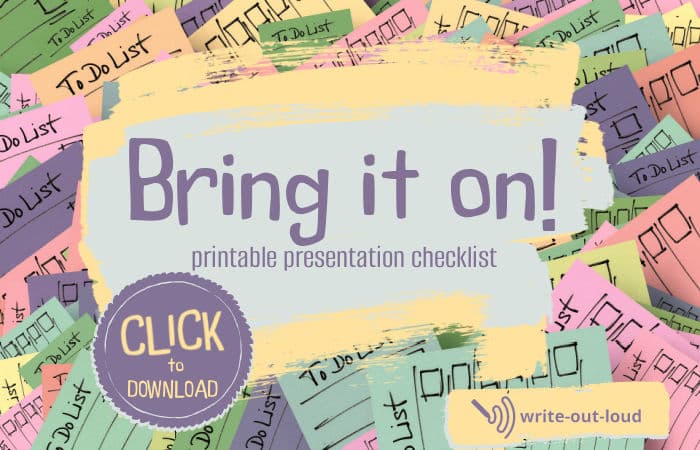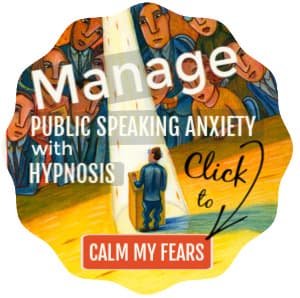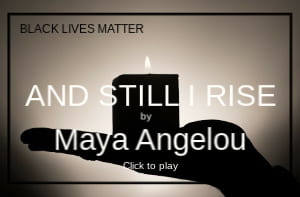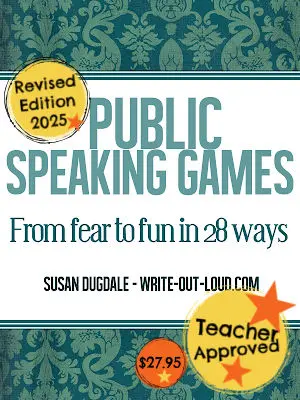- HOME ›
- Speech delivery ›
- How to practice public speaking
How to practice public speaking
9 key ways to effectively prepare for a presentation
By: Susan Dugdale
Here are 9 ways to effectively practice public speaking. To give the best presentation you possibly can, you'll want to incorporate most, or all of them, into your preparation.
It's through trying your ideas out loud that you'll discover what works and what definitely doesn't. Rehearsal helps you refine both your content and, your delivery. It is the only way to become a confident, competent public speaker.
Use the quick links to move around this long page efficiently.
Be sure to grab the printable preparation checklist too!
9 ways to practice & improve public speaking skills

1. Give yourself time to practice
There is a temptation to minimize the amount of practice needed to feel comfortable and competent in front of an audience. Please, resist it!
Don't let yourself be conned by the seductive wee voice murmuring in your ear that you don't really need to work at it. You do, if you want to good public speaker. And you have to practice regularly.
Thinking you're good enough already is a bit of a cop out, and just a tad arrogant.
I've sat through presentations given by people, often in senior leadership roles, who assumed it was OK to mumble, stumble through their text verbatim without acknowledging their audience, fumble around trying to link up image files to a screen while everybody waited, and more. Haven't you?
One of the reasons given for not practicing is being too busy to make time for it. Another is not realizing what they actually sound and look like while they are presenting. Both are common in workplaces where public speaking/presentation skills are not actively encouraged.
Being barely adequate is tolerated, largely because people are unaware of how good they could be, and what benefits that would bring for themselves and everyone else.
And, if you're one of many for whom the mere thought of public speaking is ten times worse than falling into a pit of writhing venomous snakes, you'll be pleased to know practice will help. Doing the very thing you're anxious about will take its power to terrify away. Bit by bit.
Don't settle for average. Or allow yourself to be controlled by fear. Schedule the time you need to practice. Please don't 'wing it'*. You can do so much more!
The commonly quoted rule of thumb is that on average, the ratio of preparation to performance is one hour of practice for every minute of performance.
Additional resources
For more please read: How Much Should You Really Practice? Preparation Habits of Highly Successful Musicians, Athletes, & Speakers
For more on the benefits of public speaking - 14 good reasons to let go of fear, with references.
*For more on the thinking behind deciding to 'wing it' please read 'To "wing", or not to "wing it"?' from my article on rehearsing.
Although there is some overlap between this article and that one, it covers areas this article doesn't. For instance, the pros and cons of reading a script, using cue cards or memorizing. It's a good supplementary read!
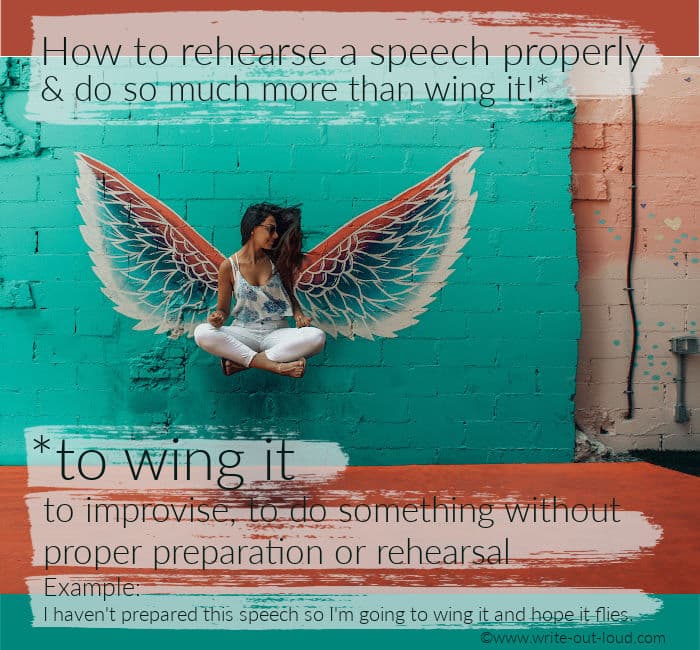
2. Reframing public speaking anxiety
Change the story you tell yourself about being scared of public speaking.
The physical symptoms of excitement and being anxious are very similar. Butterflies in the stomach, a heart beating boom-biddy-boom, getting hot and sweaty, having a dry mouth ...
It's actually quite normal to feel this way before undertaking something important to you: a major event of any sort.
What would happen if you relabeled those feelings as excitement, rather than fear or anxiety? And you learned to work with them positively, before they escalated into full-blown terror.
Download a printable pre-presentation checklist
One of the most effective antidotes to public speaking nerves is preparation. Lots of it: specific, planned, preparation encompassing every aspect of your presentation that you can think of.
To help here's a printable 'Bring-it-on presentation check list' to download. You may think of more items you want to add to it, however mine will get you off to a good start.
Tick off each one as its completed.
More tips to tame public speaking fear
- 14 ways to manage public speaking fear: how to breathe well, reality check, use visualization techniques...
This is a very long, very useful, practical page for anybody wanting to change an ingrained fear response. (You'll find tips for working with children too.)
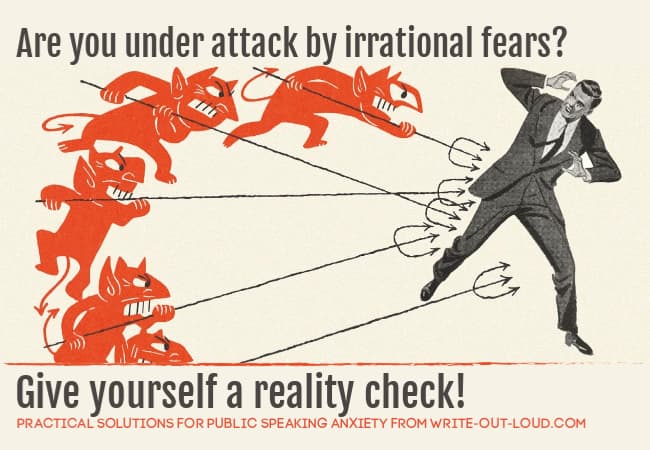
- Public speaking nerves | 5 strategies for beating negative self-talk and more. (One of the five is the Bring-it-on check list already mentioned.)
3. Segmenting your practice
Do remember this catchy little question: how do you eat an elephant? And it's equally catchy answer? One bite at a time.
The same logic applies to giving a presentation. How do you tackle a presentation? One piece at a time.
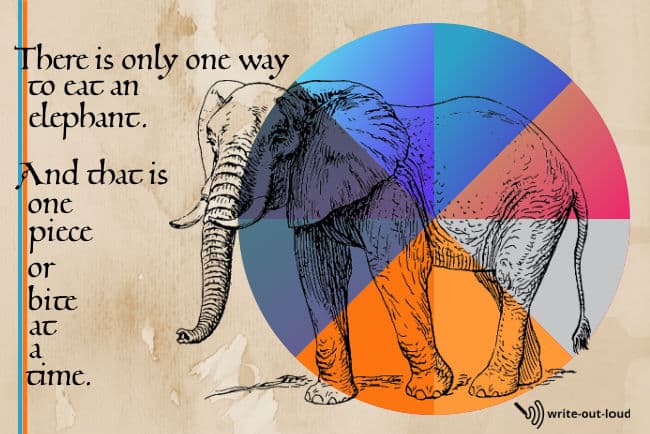
There's a tendency to think the proper, and only, way to practice a presentation is to begin at the beginning and go through it, over and over again. I did this myself until I learned there was a more effective way to work. That is to split a presentation/speech into segments.
The problem with going back to the beginning every time you make an error, is that it's the start that's getting the majority of your energy. The area you actually need to practice is getting much less.
Focusing on one piece of the presentation (or one skill) at a time allows us to progress more quickly.
Divide it up. Once you've got one section flowing smoothly, choose another to work on. Then put the two of them together.
Now put those aside for a while and work another section. When you feel that's under control add it to the parts you've already done.
Build your presentation up in pieces, one bit at a time, remembering to put as much energy into rehearsing the conclusion, as the introduction.
And if there is to be a 'Question and Answer' session put aside some time to consider what questions are likely to asked. Make a list and practice answering them effectively and succinctly.
At the same time work out what you'll say if you don't have an answer prepared, if the question you've been asked is irrelevant, or if it demands a fuller answer than you have time for.
4. Recording yourself presenting
Recording yourself on your smart phone lets you see and hear exactly what you do, not what you think you do.*
You'll find out about your content as well as your delivery.
What do you notice about your content?
- Is your content structured well enough to be followed easily? Is there a beginning, middle and end?
- Does it make its points as strongly as you'd like it to?
- Is the language/vocabulary you've used suitable for the topic and your audience?
- Is it oral language? Does it sound like you've having a conversation with your audience?
Oral language, words written to be said aloud, is more effective when it mirrors the patterning of speech. So, we need smaller sentences. Part sentences, accessible vocabulary choices, rhetorical questions... For more see this downloadable pdf The Characteristics of Spoken Language.
- If you are using any slides, images or other props, are they appropriate and well-integrated into the flow of your material? (For more see how to use props.)
- Overall, does what you're saying meet the purpose for giving the presentation?
- Does your content easily fit within the time allocation you've been given? (For an indication of the ratio of words spoken aloud to minutes see how many words per minute in a speech.)
How is your delivery?
When you listen and see yourself, how are delivering your presentation?
Delivery is the way you present your content. It's what you do with your voice and your body as you are speaking.
- How is the pace of your speech? Too fast? Too slow? Just right?
- Are you breathing well? Good breathing does two things simultaneously. It helps you deal with any nervousness you may feel as well as allowing you to use your voice to the fullest.
- How is the pitch of your voice? Too high? Too low? Boringly monotonous?
- How is the tone and the volume? Are you too flippant or too earnest? Are you too loud? Or too soft?
- Are there enough pauses? Are they in the right places?
- How is your body language? Does it fit the presentation? Are you making regular eye contact?
- Are you handling your note cards, script, or outline with ease?
- Can you see and/or hear yourself doing anything that could be distracting? Too much aimless movement? Too little? Are you using repeat filler phrases (um, er, like, ah, yeah...) that could get annoying to listen to?
Resources for working with delivery
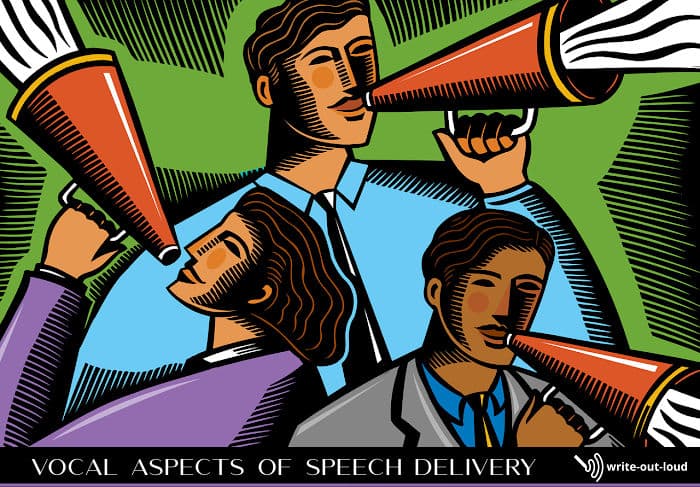
For more, with practice exercises, see vocal aspects of delivery - 9 features of effective presentation. These aspects are breath, pronunciation, articulation, pace (rate), pause, volume, tone, pitch, and fluency.
For more about body language and the importance of making eye contact.
*Oh, my goodness, do I really sound, and look like that?
It can be a profound shock to hear and/or see yourself when you first start recording yourself.
The voice we hear inside our heads when we speak does not sound like the one on the recording. It can be almost unrecognizable! There are several reasons for that.
When we listen to a recording of ourselves, we are hearing our voice in a different way. It's coming from an external source, travelling through the air, to reach our ears.
The sound of it triggers a series of reactions that our brain decodes and interprets, in exactly the same way we process any other auditory data: a door slamming, a child crying, a bird chirping, someone calling us...
We hear, name, categorize and give qualities to sound as we receive it. For example: the abrupt loud slapping sound I've just heard is the kitchen door slamming shut. That voice I'm hearing now is my father's. It's louder than usual, and he sounds as if he might be angry.
When we listen to ourselves while we are speaking, the sound of our voice reaches our inner ear in a mix of two ways. One of those is external because some of the sound is transmitted through air conduction.
The other way is internal because it is happening inside of us. The sound is being conducted directly through our own skull bones. We hear a deeper, richer voice because internal bone conduction boosts lower frequencies.
In comparison, our recorded voice can seem tinny and higher pitched. And if the quality of the recording device you've used is poor, the result can be quite upsetting. Do I really sound like that?
If we're not used to it, a similar thing happens when we see ourselves on video.
Do I actually look like that? My nose is too big! And I have more lines on my face than the interstate map. I am too old, too this, or too that and no one will want to see or listen to me! Etc., etc., etc.
It can be a challenge. However, if we want to improve, we have to get over ourselves, and get on with changing the things we can control.
Generally, plastic surgery aside (☺), these are behavioral things like discovering you grimace and roll your eyes every time you pause while trying to remember what comes next. Or finding out you only make fleeting eye contact with your audience. Or you jiggle...
This kind of information is gold. Work with it.
5. Getting constructive feedback
Feedback is an essential part of improving skills. But it's just not any old feedback you want. A lot of what is offered is not helpful.
Being told you are a fantastic, spell binding, and an inspirational speaker is flattering. However, it tells you nothing specific about what aspects of your presentation were wonderful or, which aspects were less than stellar, and how to better them.
Likewise, if you were told you were deadly dull. As exciting as a week of wet windy days in winter. It would be hard to hear, and, worse, it gives you nothing you can actively use to improve.
We need positive, constructive, specific feedback to grow.
There are several ways to get it. One is to join a public speaking class or a group like Toastmasters International. Another is to find a partner, a buddy.
Teaming up with someone to take turns to listen and evaluate each other can work very well. However, before rushing into it, talk through your goals and your expectations to make sure you're a good fit.
Discussion will help identify areas of strengths and weaknesses giving you specific aspects to concentrate an evaluation on.
For example:
- If you're working on transitions, that's what they'll pick up on.
- If it's eye contact and body language, the feedback will focus on that.
- Or it could be how you manage to integrate using power point and a whiteboard. The possibilities are endless.
For more, and to get a printable evaluation form, please see speech evaluation - giving and getting meaningful feedback.
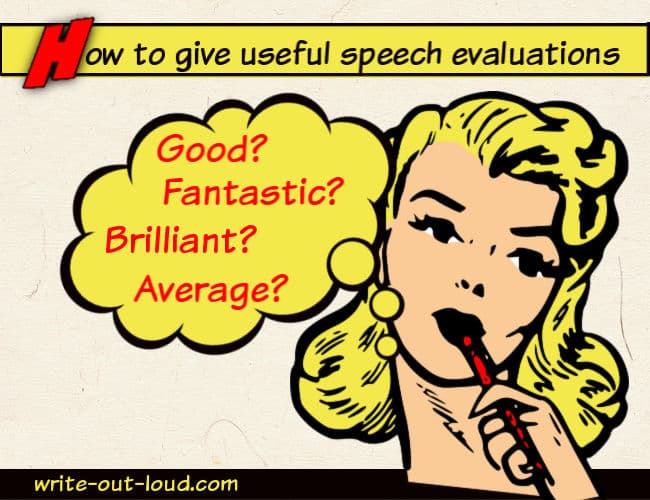
6. Practicing anywhere, anytime
While you'll block off specific time to practice, there are lots of other frequently overlooked opportunities to rehearse.
For instance, in the shower, on your daily commute, walking, standing in a queue... They occur anywhere and anytime you are able to safely zone out and focus on some aspect of your presentation.
If you're by yourself, it might be articulation drills because you know you need them, vocal variety practice to help you get some 'color' into the way you say speak, transitions to move effectively from one part of your presentation to the next, or a run through of your opening and your conclusion...
It could be just for a few minutes or an extended period. And if you're not by yourself, silent practice in the privacy of your own mind is very effective too.
7. Practicing in the space
If it's at all possible, practice in the space you're going to present in.
You'll find out:
- how the acoustics of the space work. What happens to your voice? How loud do you have to speak for everybody to comfortably hear you? Do you need a microphone?
- how the sound system works. If you need a mike, practice using it to make sure it works as it should and that you're comfortable with it.
- how the lighting works. Do you need to make changes to it?
- if the podium (the raised platform on which you stand) and the lectern (the raised, slanted stand on which you place your notes), work for you. Are they the right height? Can they be adjusted? If you don't want them to use them, can they be taken away?
- what the sightlines are from the place you are going to stand to present. Can you easily see your audience? All of them? Do you need to rearrange the chairs? And from the audience's point of view, can they see you and any slides/images etc. you might be intending to use easily?
- what you need to do to seamlessly handle any images/slides or other items that are part of your presentation.
Practicing in the space is a very practical way to identify possible glitch points and to find workable solutions ahead of time. That means fewer unwelcome surprises which in turn means less stress. It's a reassuring, affirming thing to do.
8. Practicing dealing with distractions
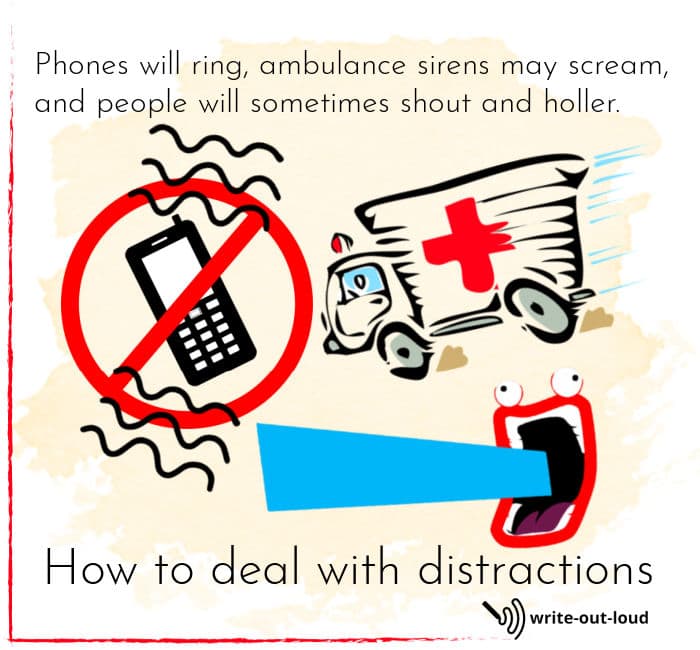
Distractions while presenting come in all shapes and sizes:
- an electricity outage, fire alarms...
- exceedingly loud noises outside the room you're presenting in: the clattering of dishes as they're being cleared off tables, electric drills, ambulance sirens...
- a personalized phone alert - hens squawking, bells chiming...
- the person who comes in late, and then says, 'Excuse me, excuse me, excuse me, excuse me', as they ease past people to get to their seat
- the heckler who loudly interrupts what you're saying
- the person who asks a difficult question...
- people who talk quietly to one another or use their phones while you are talking
If you intend to do quite a lot of presenting, you're going to have to deal with distractions. Audiences do not always sit quietly listening. Despite our very best efforts, gear does not always work. And there will be noises that we have little or no control over.
How will you respond?
To help yourself remain calm it's helpful to have worked out a few strategies in advance.
(And it's useful to have rehearsed them before you use them. If possible, at one or more of your practices set a few kindly people up to distract you in any of the ways I've outlined.)
Before you do or say anything, remind yourself to take a deep breath and not to take whatever is happening personally.
Power cuts, fire alarms and other noises
Electricity cuts, fire alarms ringing in the building you're in and other similar unforeseen events are fortunately infrequent, but they do happen. If the event organizer is present, ask them to find out what is happening and advise what to do. When they return, let the audience know what the issue is and, if necessary, give them the safety instructions for vacating the room quickly and quietly.
For sounds you have absolutely no control of and cannot talk over, e.g., sirens in the street, wait for them to pass.
For annoying sounds immediately adjacent to the room you're speaking in, either get someone to investigate and ask for the activity causing the sound to be stopped, or say, 'Excuse me', and do it yourself.
Phone interruptions are generally sorted with a request at the start to ensure they are switched off. If one does go off, a smile for the person who belongs to the phone, is usually enough to have them scrabbling to shut it down. Follow it with a general enquiry, 'Anybody else?' and the few who haven't already turned theirs off will do so.
Latecomers, whisperers and phone users
Latecomers, people who talk to each other, or use their phones while you are talking can be mildly disruptive. If you can, ignore them completely and keep on talking.
If you find yourself becoming distracted by their behavior here's a couple of strategies to try.
Give your attention to people either side of those who are being distracting. This focuses everyone's attention on the latecomer/talkers/phone users as well as those actively listening. That's usually enough to make them settle and stop. Similarly, if you're able to, move and stand either behind or close by. This does the same thing.
If possible, avoid directly calling out people who are not engaged. That creates tension for everyone. Take a deep breath: keep polite, good humored and calm. (No matter how hard it is!)
Handling tricky questions
Handle tricky or difficult questions honestly and openly.
Thank the questioner for their query.
If you don't know the answer, say so, and arrange to meet after the presentation to take contact details in order to get back to them after you've made some inquiries.
Or, if it's appropriate, throw it open to the audience to see if someone is able to answer it. If someone can, set a time limit and be prepared to step in to reclaim the focus in order to finish your presentation on time.
If the question is outside the scope of the presentation, affirm that it's an interesting topic, but not on the agenda for today as there's not enough time to do it justice. But if they'd like to meet up later...etc., etc.
If one person is monopolizing the time you have for question and answers, thank them for their interest and enthusiasm. Then add you know they'll understand you not answering their question this time because time is limited, and you'd like to ensure you hear from a variety of people.
Dealing with hecklers
Dealing with a heckler politely, effectively, and without taking it personally, takes practice. Leave off attempting snappy comebacks if you are not a comedian, and instead take a moment to see if you can work out what the person wants.
Sometimes they are not hellbent on active disruption but want a moment or two to draw attention to an aspect of whatever you are dealing with in your presentation. You could give them a minute to state their case before resuming. And then depending on what they've said, thank them for their concern, and interest, and say you'll be getting to that soon, or that you'll happily chat with them about it after the presentation.
If a person is persistent and rude, here are three options.
- The first is to give them your very best 'death' stare in silence. No talking. Just straight-faced, eye-to-eye staring. Keep doing it until you have the audience looking at the heckler too. Sometimes being the focus of attention is enough to shame them into stopping.
- The second is to continue to ignore them, while continuing to talk. No eye contact at all and, if you can, move away, turning your back on them. That will shift the focus of the audience too and coupled with your lack of response it may be enough to shut them up.
- The third, and last resort, is to have the person removed.
9.Watch the best presenters at work
We have free access to the very best of presenters to learn from all the time.

Try these for inspiration:
- The most popular talks of all time: 25 TED talks
- The top 30 presentations of all time - a great YouTube collection, now with a few gaps because the featured video has been made unavailable.
- 149 of the greatest speeches delivered throughout the 20th century to the present day (from American Rhetoric - audio and video)

About the Author: Susan Dugdale, founder of write-out-loud.com, is a qualified teacher of English and drama with over 40 years of experience. Drawing on her professional expertise and her personal journey from shyness to confidence, Susan creates practical, real-world resources to help people find their voice and speak with power.